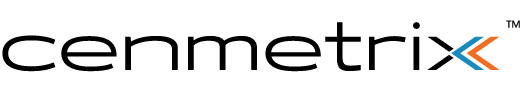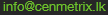BioMini Combo supports contact and contactless smartcards with optional SAM slot. Combined with fingerprint sensor, the scanner provides capability for two factor authentication for versatile security solution applications.
BioMini Combo provides advanced Live Finger Detection technology by applying a machine learning method that analyzes and categorizes image patterns according to optical characteristics.
BioMini Combo can acquire fingerprint regardless of external light or fingerprint conditions, applying Suprema’s proprietary MDR technology, an improvement on existing HDR technology. It can get normal fingerprints even under 100,000 LUX direct light, which is equivalent to direct sunlight.
The Scanner features Large Platen that spans 0.71” x 1.0” (18mm x 25.4mm) wide, which is well above the FAP20 Standard that spans 0.6” x 0.8”
Specification
| Main | Sensor Type | Optical |
| Resolution | 500dpi / 256 gray | |
| Platen Size | 18.0 x 25.4 mm (0.71” X 1.0”) | |
| Sensing Area | 17.0 x 25.0 mm (0.67” X 0.99”) | |
| Image Size | 320 x 480 pixels | |
| Compression Standards | WSQ | |
| Template Format | Suprema, ISO19794-2, ANSI-378 | |
| Image Format | ISO19794-4 | |
| Contact Card Support | Contact Smart Card Reader |
ISO 7816 Class A/B/C (5V, 3.0V, 1.8V) T=0, T=1 EMV2000 contact smart card with SAM Slot(optional, max 2x SAM) |
| Contactless Card Support | Contactless Smart Card Reader |
ISO/IEC 14443 A&B, MIFARE Classic®, Felica NFC Forum tag types (Jewel, MIFARE Ultralight®, Felica, Felica lite, Mifare, DESFire®) EMV2000 Contactless Smart Card Frequency 13.56MHz +/- 7KHz Distance transaction: Up to 10cm Baud: 106/212/424/848 kbit/s |
| Interface | USB | 2.0 CCID, PC/SC driver |
| Hardware | Operating Temperature | -10°C ~ 50°C |
| Certification | CE, FCC, KC, UL, WHQL, USB-IF, WEEE | |
| Dimensions | 95.7 x 114.8 x 52.6 mm (W x L x H) | |
| Compatibility | Operating System |
Windows Linux |